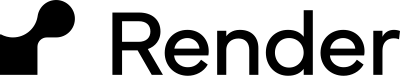We can't find the internet
Attempting to reconnect
Something went wrong!
Hang in there while we get back on track
Heroku Alternatives

Finding the Right Cloud Host for Your Project [updated January 2025]
Heroku has been the go-to platform for developers for years, simplifying the deployment process and offering an easily scalable solution. However, as the cloud computing ecosystem has evolved, various Heroku alternatives have emerged, each presenting its own set of advantages.
Whether it's due to specific feature requirements or cost-concerns (like those looking for a free Heroku alternative), many developers and companies are now exploring these other platforms that offer similar solutions. Such alternatives not only provide diversity in terms of features but also expand opportunities for developers to optimize both performance and budget.
If you are trying to reduce your Heroku costs, give us a try before taking on a big migration to another platform.
As cloud computing evolves, an array of platforms challenge Heroku's offering, some with unique solutions tailored to modern development needs. Let's deep dive into these alternatives, their strengths, and limitations.
A pioneer in cloud platform as a service (PaaS), Heroku democratized app deployments for developers globally. Simplifying server management complexities, it allows almost immediate deployments. Its dyno-based architecture scales both vertically and horizontally, accommodating both small web apps and large-scale operations. Note: Heroku discontinued its original free tier in November 2022, replacing it with Eco Dynos ($5/month).
Pros
- Simplified deployments.
- Supports a multitude of languages and frameworks.
- Robust marketplace with add-ons for various functionalities.
- Strong developer community and support.
Cons
- Eco Dynos cost $5/month—no more fully free tier.
- Can become costly as apps scale.
- Cold (slow) starts on free/hobby dynos.
- Limited geographical regions for data centers.
Heroku Pricing
No longer truly free. Eco Dynos at $5/month; standard paid dynos start at $7/month.
Fly.io offers a unique approach to app deployments by distributing applications across a global network. This strategy ensures users experience minimal latency. With its emphasis on security and resilience, Fly.io's infrastructure reroutes traffic during failures and focuses on application security throughout.
Pros
- Global application distribution.
- Built-in failover mechanisms.
- Allows custom domains even in the free tier.
- Offers isolated, private networking.
- Generous pricing discounts for low usage.
Cons
- Steeper learning curve for beginners.
- Limited third-party integrations.
- More manual setup compared to Heroku.
Fly.io Pricing
Pay-as-you-go pricing available. Starting at $1.94/month for shared CPU usage.
Render is a cutting-edge cloud platform that aims to eradicate the need for DevOps. It integrates deeply with git repositories, allowing developers to deploy various applications, from static sites to databases, with ease. Additionally, its private networking feature ensures that internal services remain secure. Since Render offers a free tier, some developers are moving to Render as a free Heroku alternative.
Pros
- Deep git integration for automated deployments.
- Private networking for enhanced security.
- Supports various application types.
- Offers pull request previews.
- Simplified scaling processes.
Cons
- Limited third-party integrations.
- No built-in CI/CD.
- Database backups are an added cost.
- Limited support channels for free users.
Render Pricing
Free tier available. Standard "Team" plan from $19/user/month.
Championing the JAMstack architecture, Netlify offers a suite of tools optimized for frontend developers. With atomic deployments, it ensures every deploy is consistent, and its serverless functions offer backend flexibility without the complexities of server management.
Pros
- Simplifies JAMstack deployments.
- Offers atomic deployments for reliability.
- Built-in CDN for global distribution.
- Has built-in identity and access management.
- Robust community and third-party integrations.
Cons
- Limited support for traditional backend frameworks.
- Complex custom configurations.
- Bandwidth limits on the free tier.
- Limited serverless function execution time.
Netlify Pricing
Free tier available. Pro plan starts at $19/user/month.
Aptible's unique selling proposition is its alignment with regulated industries. For businesses with stringent compliance and security needs, Aptible offers detailed logging, auditing capabilities, and a deployment model integrated seamlessly with Docker.
Pros
- Designed for compliance-driven needs.
- Simplifies the compliance journey.
- Offers HIPAA, SOC 2, and ISO 27001 compliance.
- Docker-native deployment.
- Robust auditing and logging capabilities.
Cons
- Higher costs for compliance features.
- Steeper learning curve for non-Docker users.
- Limited regional availability.
- Not optimal for small, non-regulated projects.
Aptible Pricing
Plans are custom, starting in the hundreds/monthly with a 30-day free trial.
 AWS Lightsail
AWS Lightsail
AWS Lightsail is Amazon's no-fuss version of cloud hosting, perfect for developers who want the power of AWS without the overwhelming complexity. It's great if you need to get up and running quickly, with predictable pricing and fewer moving parts. Whether you're spinning up a simple website, a small app, or hosting a WordPress blog, Lightsail gives you the basics without needing to dive deep into the full AWS ecosystem.
Pros
- Fixed pricing plans.
- Integrated with AWS ecosystem for easy scalability.
- One-click apps for fast deployments (WordPress, Node.js, etc.).
- Simple vertical scaling.
- Built-in load balancing.
Cons
- Less flexibility compared to AWS EC2.
- No auto-scaling (horizontal scaling).
- Fewer add-ons and integrations compared to Heroku.
- Still has an AWS learning curve for beginners.
AWS Lightsail Pricing
Plans start at $3.50/month (512MB RAM, 1 vCPU, 20GB SSD), with 1TB data transfer included. High-end plans go up to $160/month.
Railway.app is a rising star in the cloud hosting world, built for developers who want a super simple and slick way to deploy apps without diving into too much infrastructure. It feels like Heroku in the way it streamlines deployments, but with more modern features and a generous free tier that has a lot of people switching over. Whether you’re deploying a Node.js app, a PostgreSQL database, or just need to get something running quickly, Railway's got you covered.
Pros
- Super easy to use.
- Free tier up to $5/month, great for small projects.
- Pre-built templates for quick infrastructure setup.
- Auto-scaling based on app usage.
- Modern, intuitive user interface.
Cons
- Limited to smaller projects on the free tier.
- Not as customizable for advanced infrastructure setups.
- No built-in CI/CD pipeline (though integrates with GitHub Actions).
- Relatively new, still growing its feature set and community.
Railway Pricing
Railway offers $5 worth of free usage per month, with pay-as-you-go pricing after that.
DigitalOcean’s App Platform provides a simplified PaaS layer on top of the widely used DigitalOcean infrastructure. It supports direct GitHub integration, automatic SSL, and a straightforward approach to scaling and deployment. This makes it a strong competitor for smaller projects and startups seeking a more predictable pricing model.
Pros
- Easy, git-based deployments.
- Built-in SSL and global CDN.
- Scales up to DO Droplets if needed.
- Transparent, predictable pricing.
Cons
- Free tier has limited resources.
- Smaller ecosystem compared to AWS or Heroku.
- Fewer one-click add-ons vs. Heroku's marketplace.
- Still lacks some enterprise-level features.
DigitalOcean App Platform Pricing
Free tier available for static sites. Paid dynamic apps start at around $5/month.
Vercel is renowned for its seamless integrations with modern frontend frameworks, particularly Next.js. With serverless functions, an edge network for global deployments, and automatic preview environments, Vercel is a favorite for developers focusing on fast and efficient frontend applications. While it can handle backend APIs via serverless functions, it’s primarily designed with frontend-centric workflows in mind.
Pros
- Optimized for Next.js and other Jamstack frameworks.
- Global edge network for fast response times.
- Automatic Git integration and preview deployments.
- Serverless functions for backend logic.
Cons
- Less suitable for traditional full-stack apps.
- Serverless execution limits (time, memory).
- Pricing escalates with high traffic/apps.
- Primarily focused on JS/TS ecosystems.
Vercel Pricing
Free tier for hobby projects. Pro plan starts around $20/month.
Frequently Asked Questions
Is Heroku still free in 2025?
No. Heroku discontinued its original free tier in November 2022, introducing Eco Dynos at $5/month. If you need a zero-cost solution, consider alternatives like Render, Fly.io, or Railway’s free credits. If you are just trying to reduce your costs, FlightFormation can help autoscale your Heroku dynos.
How can I reduce Heroku costs without migrating?
One option is to autoscale your Heroku dynos with FlightFormation , so you pay only for what you need. You can also review your dyno usage, reduce idle processes, or switch to smaller dyno types if performance requirements allow.
Is Heroku still worth considering?
Absolutely. Despite some criticism that Heroku has lagged on new features, it remains one of the most developer-friendly PaaS options with a huge add-on marketplace. If you value simplicity and a mature ecosystem, Heroku is still a solid choices — just be mindful of the cost if your app scales.
TL;DR
At FlightFormation we are big fans of Heroku (and run on Heroku!), but we also understand that it may not be the best fit for every project.
There are a lot of Heroku alternatives available today, each with its own unique selling points. Heroku has developed a reputation of languishing while other platforms have been more innovative — and while there is some truth to that, Heroku is still a great platform for many use cases. Personally, I currently run applications on Heroku and Fly.io, and have been very happy with both.
If you are just looking to reduce your Heroku costs, consider trying FlightFormation to autoscale your Heroku applications.
What do you think? Are you considering moving away from Heroku or want to chat about scaling your dynos? Shoot me a message: erick[at]flightformation[dot]com